3DS Max DTS Exporter Documentation - MultiRes
튜토리얼&번역/TORQUE ENGINE REFERENCE 번역 2008. 6. 10. 20:13 |MultiRes and Deformable Mesh(Com_Skin) object:
You can use MultiRes to generate the detail levels for your deformable mesh objects. When we first
tried it in 3DSMAX 3 , it didn't work. It resulted in an instant crash of 3DSMAX. So, the way it works is
that you have to make a copy of the mesh in the exact same position as the skinned mesh. One copy
contains the weighting information, the other contains the MultiRes information.
당신의 오브젝트에 세부 단계를 두기 위해, 'MultiRes' 를 사용할 수 있습니다. 처음 적용했던건
맥스3에서였는데, 실패했습니다. 맥스에서 크래쉬가 난거죠. 그래서, 방법은 , 기존의 스킨으로 연결된
오브젝트와 완전히 동일한 위치에, 복사본을 만드는 겁니다. 하나는 웨이트값의 정보를 담고있고,
다른 하나는 MultiRes의 정보를 가지고 있는거죠.
What you will need to do is clone the skinned object (using Tools >> Snapshot) at frame 0 in your
3DSMAX scene. Choose single, with mesh output. The exporter uses frame 0 as the reference frame
for comparison of the vertex positions so it can reconstruct the shape.
그래서, 0 프레임에 오브젝트의 '복제본'을 만드세요.( Tools -> Snapshot) .single, 그리고 mesh를 선택합
니다. 익스포터는 0프레임을 버텍스 위치의 참고용으로 삼을 것이고, 때문에 다시, 원상태로 돌아올 수 있습니다.
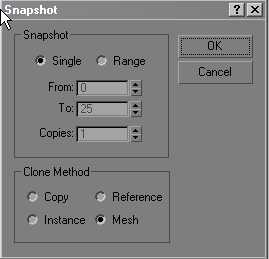
Don't use edit > clone to make a new shape. If you do so, the mesh will be in the initial position
that object was in before it was skinned and put in the root position. The 'skinned' mesh and the
MultiRes mesh must be in the EXACT same position ( all the vertices must be in the exact same place)
or it will not export properly.
edit -> clone 으로 새로운 메쉬를 만들지 마세요. 그렇게 한다면, 루트포지션의 초기 포즈로 되돌아갈겁니다.
스킨이 적용된 메쉬와, MultiRes가 적용된 메쉬는 정확히 같은 위치에 - 모든 점들까지도 - 있어야 합니다.
그렇지 않으면 제대로 익스포트 되지 않을겁니다.
This will give you and editable mesh in the exact same position as the skinned mesh. Rename this
mesh MultiRes:: and then link it to the skinned mesh. Apply a MultiRes modifier and hit the generate
button.
스킨 적용된 메쉬와 같은 위치에 메쉬가 있습니다. MultiRes:: 라고 새로 이름지어 주세요. MultiRes를
적용시키시고, generate 버튼을 누르세요.
Use the 'AdjustLODs' script to generate the value in the shapes User Properties using the method
covered in Section 1 : Multires.
Section1 의 MultiRes 에서 설명했던 메소드를 사용하는 메쉬의 User Properties를 'AdjustLODs'
스크립트를 사용해서 값을 생성시키세요.
You will have two copies of your shape in the scene. One with the skin modifier and one with the
MultiRes modifier. If you change either object you'll have to 'synch' them up again ( i.e, repeat the
procedure we just went through).
그렇다면 화면에는 두개의 오브젝트가 있을겁니다. 하나는 스킨, 하나는 MultiRes가 적용된 상태의
오브젝트가요. 만약 둘중에 하나를 바꾸거나 했다면 다시 싱크를 맞춰줘야 합니다.
(우리가 했던 작업을 다시 언급한겁니다)
Note: shape made using MultiRes in 3DSMAX 3 will generate a 'Missing OSM' ( Missing Object Space
Modifier) warning when you open them in 3DSMAX 4. To solve this problem, delete the 'Missing OSM'
from the top of the modifier stack of the objects that generate this error and add a new MultiRes modifier
to the object ( don't forget to hit the generate button).
주의 : 맥스 3에서와 맥스 4의 연동 이야기. 필요는 없어 보인다. 문제가 생긴다면 Missing OSM 이라는 스택
을 지워주란다.
3DSMAX 4 won't crash if you put a MultiRes modifier on top of a deformable mesh (skin ) object, but
you still have to make the clone or the exporter will not recorgnize it.
맥스4에서는 MultiRes 모디파이어가 맨 위에 있어도 별 문제가 없습니다. 그러나 여전히 클론을 만들어줘서
익스포터가 인지하도록 하는 것에는 변함이 없습니다.
Note: The meshes must be in EXACTLY the same position of it will not work properly ! it will export,
but in the engine it will look like a big spiky ball of polygons.
주의 : 메쉬가 정확히 같은 위치에 있지 않다면 제대로 되지 않을겁니다. 익스포트는 되지만, 엔진에서
큰 대못같은 폴리곤 덩어리로 보일겁니다.
토크의 여러 예제중에서, T3D 에서 성공적으로 출력되던 캐릭터가 StrongHold 에서는 이래저래
꼬여 출력되었다. 뉭귀미... 스트롱홀드에서 사용된 토크오크 캐릭터는 T3D 에서와 별 차이 없어 보이건만.
덕분에 토크오크의 셋팅과 맞춰보겠다고 쇼를 하고 있는데 MultiRes 에 막혀 detail level을 생성할 수 없어
결국 번역작업을 강행,
이 전 장에 있는 일반 shape의 MultiRes 섹션을 더 봐야겠다.
라고 생각했으나,
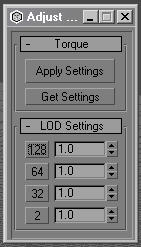
이것이 바로 adjustLODs 라는 맥스스크립트를 구동하여 뜨는 셋팅 창.
그래. MultiRes라는 모디파이어는 크래셔와 마찬가지로 적용된 오브젝트의 폴리곤 수를 줄여주는
기능인데, 이거랑 detail 더미들이랑 어떻게 연결시켜? 라고 생각했건만,
garageGame 웹에서도 이 스크립트를 사용하라고 나와있다.
근데 구할 수가 없네?
http://www.maxplugins.de/ 에도 없고
http://www.scriptspot.com/ 에도 없다.
http://fosters.realmwarsgame.com/maxdts/section1.html 의 링크도 다운불가.
..........................
갑자기 토크가 너무너무너무너무 사랑스러워지면서 만지기 싫어졌다.
안해!!!!! -_-++++
