3DSMAX DTS/DSQ Export - schematic view - from www.smdlabs.com 번역
튜토리얼&번역/TORQUE ENGINE REFERENCE 번역 2008. 5. 15. 11:25 |이 튜토리얼의 원 저작권은 www.smdlabs.com 에 있습니다.
3DSMAX DTS/DSQ Export
Schematic View::
스케마틱 뷰
5.Schematic view. This was one of the main reasons I sat down to write this quide! It took a solid evening
to get this part to work, and the solution was so easy I thought I better leave a guide for others. I know I
would have enjoyed sitting down to read this before I got started, as it would have saved me some time
and frustration. This only covers animated DTS models with separate DSQ files. The static shape
schematic setups are pretty well documented. That's what got me in trouble ... I was trying to use a static
model schematic to work for an animated one. No worky!
5. 스케마틱 뷰. 제가 이 가이드를 쓰게 된 주된 요인입니다. 이 작업을 하며 고된 밤을 보냈고, 해결책은 생각
보다 쉬워서, 저는 제가 알아낸 것들 다른 사람을 위해 남기는 것이 좋겠다고 생각했습니다. 저도 제가 작업에
착수하기 전에 앉아서 이런걸 읽었다면 시간도 아끼고, 덜 고생했을 거라는걸 압니다. 이것은 오직 분리된 dsq
파일을 가진 애니메이션된 DST 모델에 한정하고 있습니다. 정적인 오브젝트의 스케마틱뷰의 셋업은 잘 문서화
되어있습니다 ..... 이게 절 곤란하게 만든 겁니다. 저는 정적인 모델의 스케마틱 뷰 셋팅을 애니메이션된
오브젝트의 스케마틱 뷰의 셋팅에 쓰려고 한겁니다.
작업이 될리가 있나!!!!! -_-; ( 불쌍해지려합니다)
A. Examine the screen shots below. With an animated DTS/DSQ setup you only need a few items.
The details1 dummy object is attached to the Bip01 root node. All other details markers, etc are also
attached to this Bip01 root node. You can attach eye nodes and mount point to the actual bones. For
example : Attack the mount1 dummy object to the models right hand bones, etc.
A. 아래에 있는 스크린샷을 주의깊게 보세요. 애니메이션된 DTS/DSQ 파일 셋업에는 단지 몇개의 아이템이
필요할 뿐입니다. deteil1 더미는 bip01 뿌리 노드에 연결시킵니다. 모든 이외의 detail 마커나 기타 노드 역시
bip01 뿌리노드에 연결되어 있습니다. eye 노드와 mount 노드는 특정 본에 연결해주면 됩니다. 예를 들어 :
mount1 더미는 모델의 오른손 bone에 연결합니다.
B. I know what you're thinking ... what about the Sequence dummy node? Don't worry about it just yet.
First we are going to focus on saving our main DTS object file. Also, If you don't want your eye, camera
even mount affected by the biped movement, then create a Dummy link called 'separate' or something.
Attach the dummy 'seperate' node to the Bip01 node via the Schematic view. then attack the eye, cam,
etc. notes to the 'seperate' node.
B. 무슨 생각을 하는지 압니다. ... 시퀀스더미 노드는 어디에 있죠? 아직 걱정하지 마세요. 첫번째로 우리의
메인 DTS 오브젝트를 저장하는 것 부터 촛점을 맞춥시다. 또한, 만약 당신이 eye나 cam 등의 노드가
바이패드의 움직임에 영향받지 않게 하고싶다면, '분리된 더미' 혹은 뭐라 부르던간에 그런 더미를 만드세요.
그리고 그러한 노드를 통해 eye나 cam 노드를 bip01 노드에 연결시키세요.
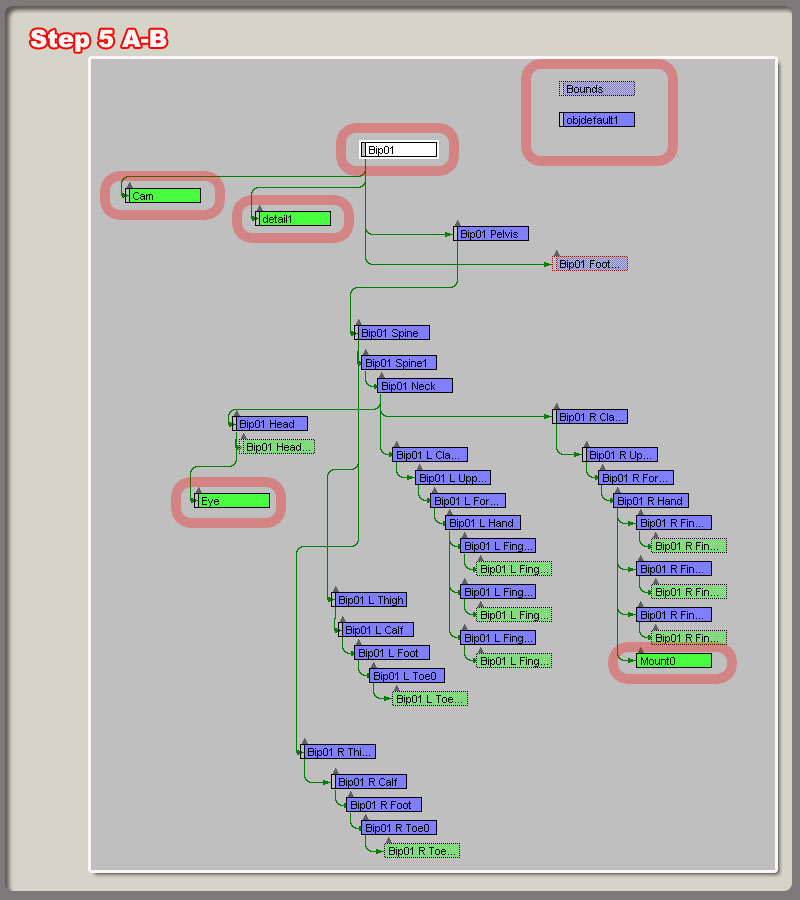
만약 당신이 맥스의 본을 사용한다면, 본의 이름을 알아두세요. 연결되는 숫자는 익스포터를 헷갈리게 만들 수
있습니다. 본의 이름을 다시 짓거나, 본의 뿌리노드를 base01 노드에 연결하는게 좋을겁니다.
또한, 캐릭터의 메쉬 뒤에 붙어있는 숫자와 detail 뒤에 있는 숫자는 일치해야 합니다.
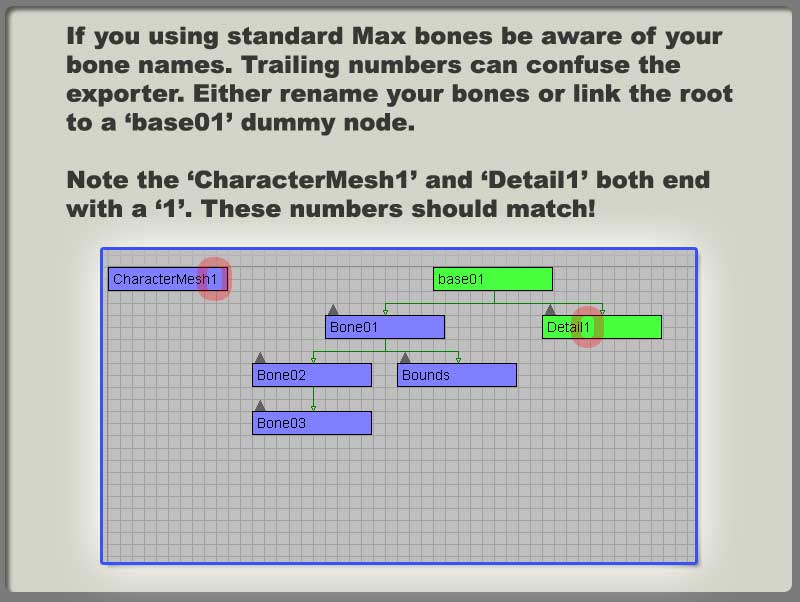
This video contains: 영상에 담긴것
Schematic view inside 3dsMax 맥스에서의 스케마틱 뷰
1.how to setup the schematic view hierarchy for a base DTS shape that will also have DSQ sequences.
DSQ 시퀀스를 가지고 있는 기본적인 DTS 오브젝트의 스케마틱 뷰에서의 계층구조 셋업
Overview of DTS and DSQ DTS와 DSQ의 전반부
1.discuss the differences in the schmatic view between a DTS and DSQ export
스케마틱 뷰에서 DTS와 DSQ의 익스포트에 대한 차이점
Detail1 helper node Detail 헬퍼노드
1.how to create the node 노드 생성하기
영상은 - http://torque.smdlabs.com/media/freeTutorials/maxdts/page3.htm
3DSMAX DTS/DSQ Export
Schematic View::
스케마틱 뷰
5.Schematic view. This was one of the main reasons I sat down to write this quide! It took a solid evening
to get this part to work, and the solution was so easy I thought I better leave a guide for others. I know I
would have enjoyed sitting down to read this before I got started, as it would have saved me some time
and frustration. This only covers animated DTS models with separate DSQ files. The static shape
schematic setups are pretty well documented. That's what got me in trouble ... I was trying to use a static
model schematic to work for an animated one. No worky!
5. 스케마틱 뷰. 제가 이 가이드를 쓰게 된 주된 요인입니다. 이 작업을 하며 고된 밤을 보냈고, 해결책은 생각
보다 쉬워서, 저는 제가 알아낸 것들 다른 사람을 위해 남기는 것이 좋겠다고 생각했습니다. 저도 제가 작업에
착수하기 전에 앉아서 이런걸 읽었다면 시간도 아끼고, 덜 고생했을 거라는걸 압니다. 이것은 오직 분리된 dsq
파일을 가진 애니메이션된 DST 모델에 한정하고 있습니다. 정적인 오브젝트의 스케마틱뷰의 셋업은 잘 문서화
되어있습니다 ..... 이게 절 곤란하게 만든 겁니다. 저는 정적인 모델의 스케마틱 뷰 셋팅을 애니메이션된
오브젝트의 스케마틱 뷰의 셋팅에 쓰려고 한겁니다.
작업이 될리가 있나!!!!! -_-; ( 불쌍해지려합니다)
A. Examine the screen shots below. With an animated DTS/DSQ setup you only need a few items.
The details1 dummy object is attached to the Bip01 root node. All other details markers, etc are also
attached to this Bip01 root node. You can attach eye nodes and mount point to the actual bones. For
example : Attack the mount1 dummy object to the models right hand bones, etc.
A. 아래에 있는 스크린샷을 주의깊게 보세요. 애니메이션된 DTS/DSQ 파일 셋업에는 단지 몇개의 아이템이
필요할 뿐입니다. deteil1 더미는 bip01 뿌리 노드에 연결시킵니다. 모든 이외의 detail 마커나 기타 노드 역시
bip01 뿌리노드에 연결되어 있습니다. eye 노드와 mount 노드는 특정 본에 연결해주면 됩니다. 예를 들어 :
mount1 더미는 모델의 오른손 bone에 연결합니다.
B. I know what you're thinking ... what about the Sequence dummy node? Don't worry about it just yet.
First we are going to focus on saving our main DTS object file. Also, If you don't want your eye, camera
even mount affected by the biped movement, then create a Dummy link called 'separate' or something.
Attach the dummy 'seperate' node to the Bip01 node via the Schematic view. then attack the eye, cam,
etc. notes to the 'seperate' node.
B. 무슨 생각을 하는지 압니다. ... 시퀀스더미 노드는 어디에 있죠? 아직 걱정하지 마세요. 첫번째로 우리의
메인 DTS 오브젝트를 저장하는 것 부터 촛점을 맞춥시다. 또한, 만약 당신이 eye나 cam 등의 노드가
바이패드의 움직임에 영향받지 않게 하고싶다면, '분리된 더미' 혹은 뭐라 부르던간에 그런 더미를 만드세요.
그리고 그러한 노드를 통해 eye나 cam 노드를 bip01 노드에 연결시키세요.
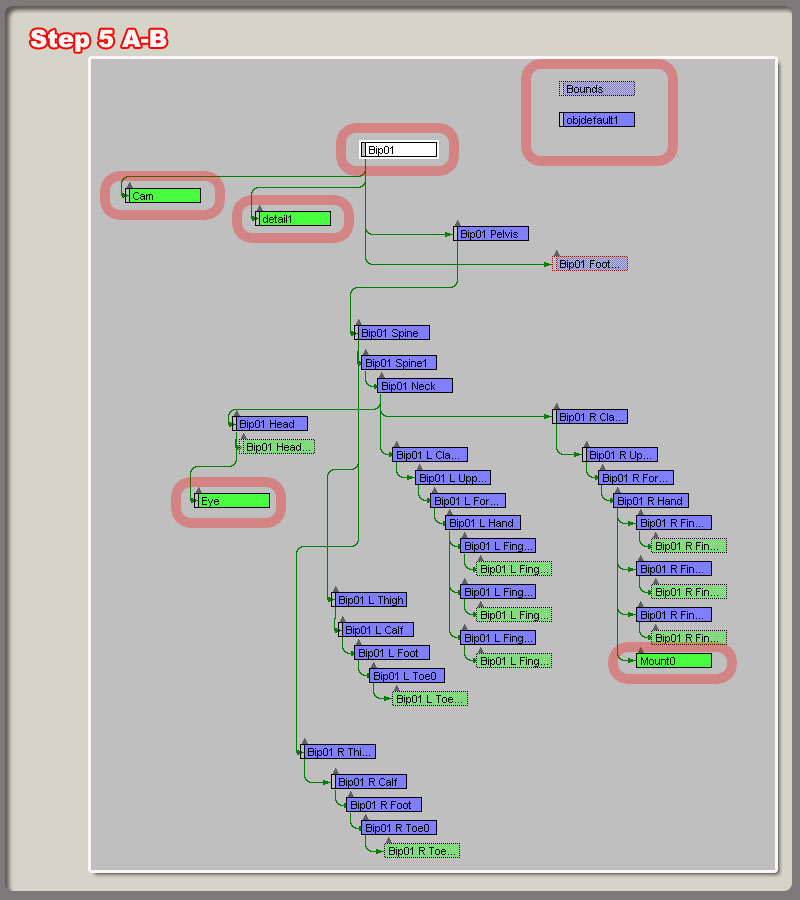
만약 당신이 맥스의 본을 사용한다면, 본의 이름을 알아두세요. 연결되는 숫자는 익스포터를 헷갈리게 만들 수
있습니다. 본의 이름을 다시 짓거나, 본의 뿌리노드를 base01 노드에 연결하는게 좋을겁니다.
또한, 캐릭터의 메쉬 뒤에 붙어있는 숫자와 detail 뒤에 있는 숫자는 일치해야 합니다.
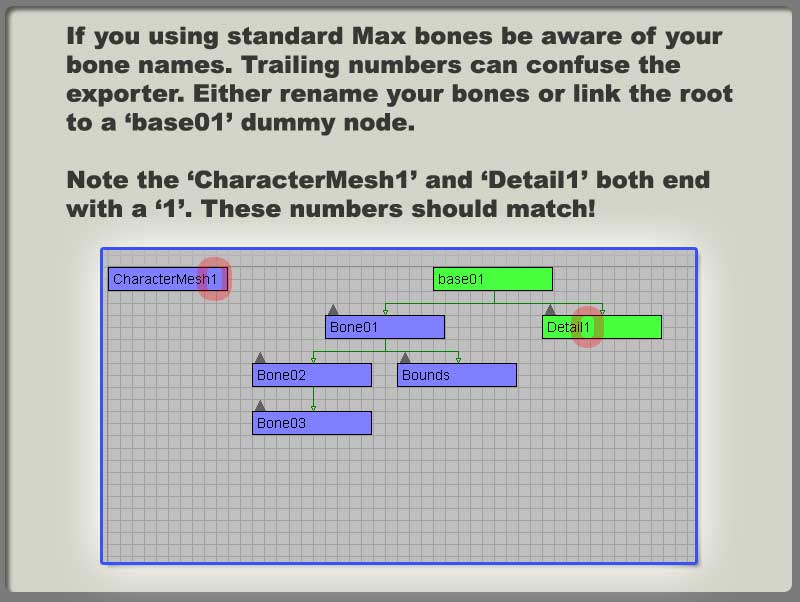
This video contains: 영상에 담긴것
Schematic view inside 3dsMax 맥스에서의 스케마틱 뷰
1.how to setup the schematic view hierarchy for a base DTS shape that will also have DSQ sequences.
DSQ 시퀀스를 가지고 있는 기본적인 DTS 오브젝트의 스케마틱 뷰에서의 계층구조 셋업
Overview of DTS and DSQ DTS와 DSQ의 전반부
1.discuss the differences in the schmatic view between a DTS and DSQ export
스케마틱 뷰에서 DTS와 DSQ의 익스포트에 대한 차이점
Detail1 helper node Detail 헬퍼노드
1.how to create the node 노드 생성하기
영상은 - http://torque.smdlabs.com/media/freeTutorials/maxdts/page3.htm
